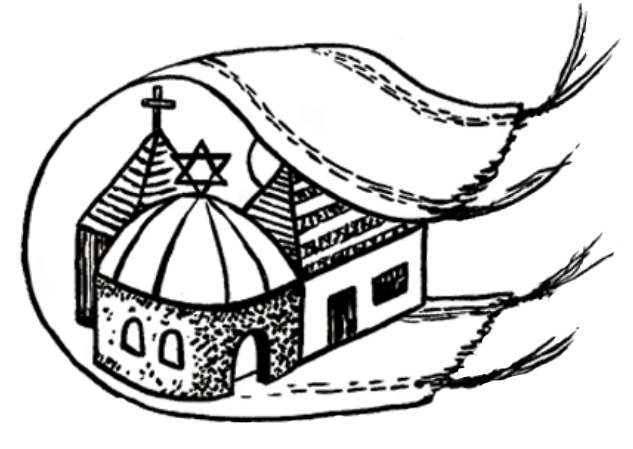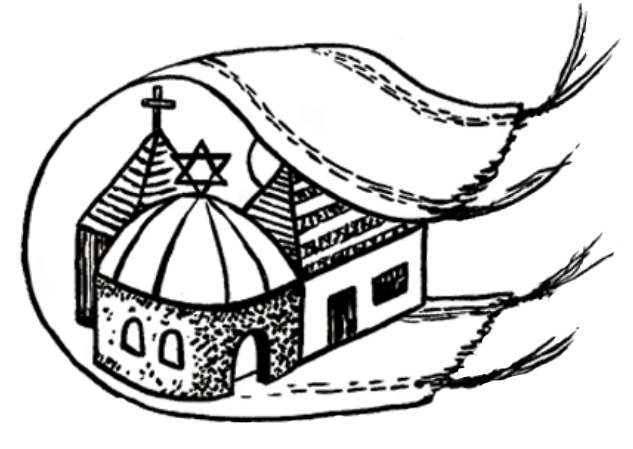|
Welcome to our new and evolving site for identifying and addressing various needs within the community.
Don't know or remember your username and/or password? ... Click here to reset and notify via email
If you need a login, fill out this form to obtain access.
Accessing the System
Generally, separate logins are maintained for every member of a household to tailor the system functionality and organizational visibility available based on individual roles. Access to the system for new logins is initially granted as a guardian role, with the ability and responsibility to provide the household information pertaining to the activity participants along with any alternate guardians.
If you are not sure sure whether you have a login or not, try the password reset option which will lookup currently established logins based on an email. If only one is found, the password will be randomly reset and notification of the login and new password will be sent to the provided email. More typically, multiple logins will likely be associated with an email; in this case, the associated logins found - both guardians and participants - will be returned so that the appropriate one can be entered along with the email for password reset/notification.
Procedural Hints
Once you are in the system, top-level actions - generally sorted according to roles that are authorized to execute them - appear on the left side of the page with a primary working area housing the functional forms. The oft-used "Back" arrow in the browser has been disabled, so as to provide a more complex set of functionality than is often available using a web application. Instead a smaller green Back arrow will appear in the title bar of the working area when secondary actions have occurred. Also in the title bar, a blue question mark indicates that form-specific help is available as a direct link into the pertinent section of the General Help linked in the header area of the page. While much of this material is still a "work in progress", it should provide some context for those desiring a greater understanding of system options and mechanics. The Technical Support link is also provided in all page headers; please use it to notify us of any problems, issues, and/or suggestions.
Getting Started
-Capability Overview (PDF) (PPTX)
Static Views (Test)
Our Calendar
Rock's Calendar
|